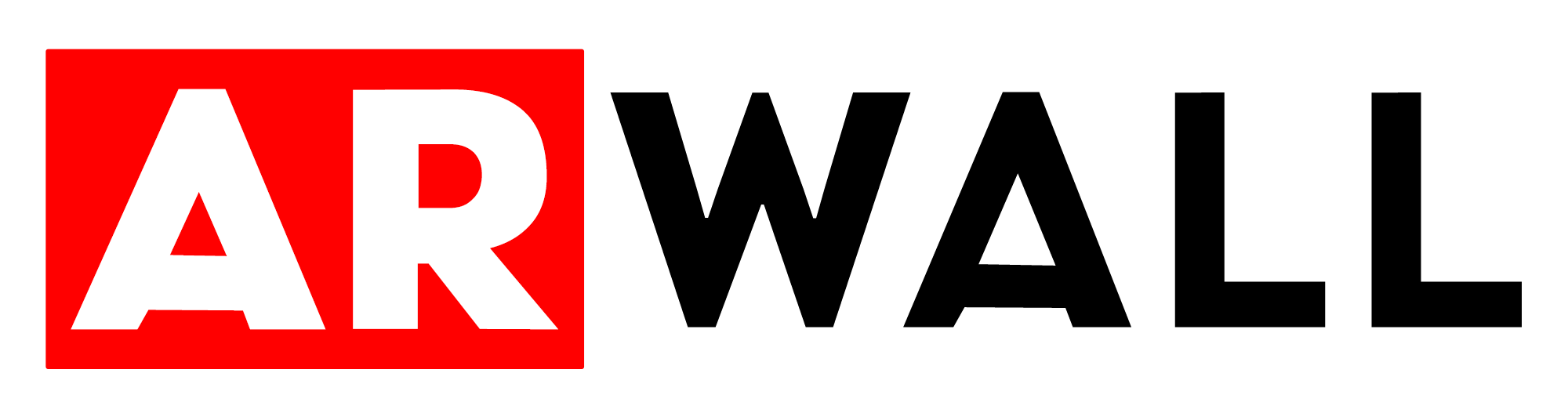- Print
- DarkLight
ARFX Camera Actor - Lens
The ARFX Camera Actor Lens is a variant of the ARFX_Camera with LensEmulation support. These cameras can take in data from an external source via components to then drive aspects of the virtual lens, such as focal distance, focal length, and aperture. This can give you agency over how your scene backdrop blurs when physically racking focus on your camera, defocusing virtual features in the distance to your liking.
Other than lens emulation, there is really nothing different than any other ARFX Camera, as the warp effect is the same in all of them.
Available Settings
These settings are found within the ARwall section of a selected ARFX Lens Camera.
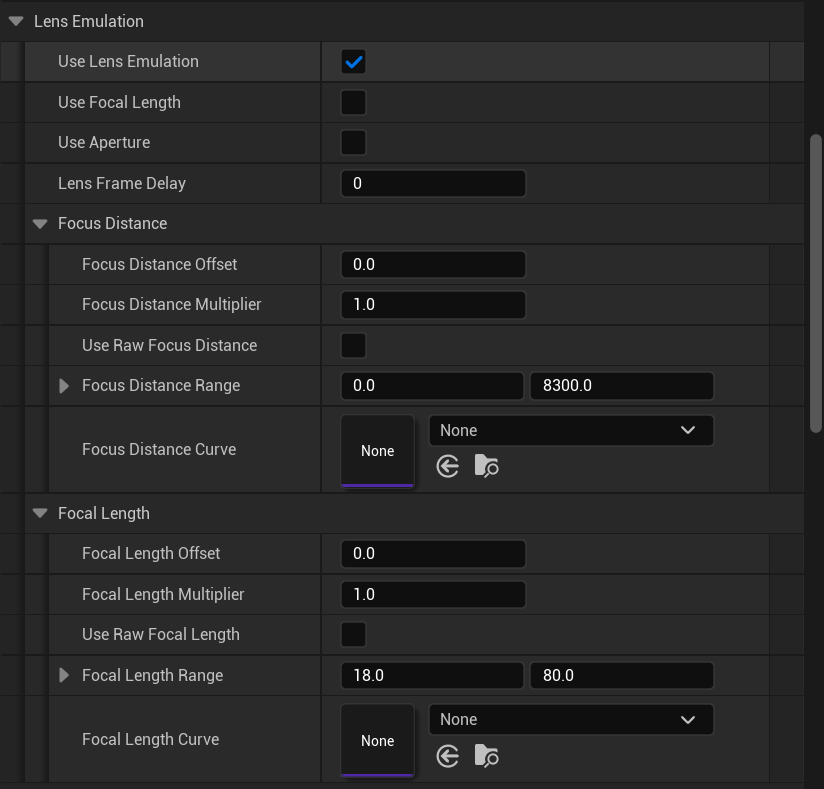
- Use Lens Emulation - You can use this toggle before or during play to control whether to use lens emulation or not. Requires that you have a proper lens component to use.
- Use Focal Length - Enables the use of focal length on the camera driven by streamed data. Does not work in ARFX currently.
- Use Aperture - Enables the use of aperture on the camera driven by streamed data.
- Lens Frame Delay - Delays the streamed lens data by the amount set.
Focus Distance & Focus Length
Both of these contain within the same subsequent settings that can allow you to customize how you handle your streamed data. Depending on the type of lens component you use, some settings may provide either direct control over the data provided or leave it as provided without any modifications made.
- Offset - A straight offset added to the streamed lens data applied after any multipliers.
- Multiplier - A multiplier appended to the streamed lens data applied before any offsets.
- Use Raw - This allows you to choose between using the raw data as received or using either the linear or curve range. (Example: If the data coming in is already reporting a focal distance between 0 and 8300 cm, use raw. If the data is a range from 0 to 100% (0.0 to 1.0), then keep this disabled)
- Linear Range - This is a simple flat graph that interpolates the received data to the given range. Is used by default if a Curve is not assigned.
- Curve Range - This allows you to assign a curve that represents your lens’ range as it goes from 0 to 100% (0.0 to 1.0). You can find an example of this kind of curve in the content browser by going to All > Plugins > ARwallContent > Curves > SimpleLens_FocusDistance
A note regarding focal length
Although the option to include focal length is there, it is best to keep your focal length to its default and rely solely on focus instead. In this way, artifacts from your chosen screen have less of a chance of showing in your recordings.
Options Menu Settings
These settings are the same as listed above!
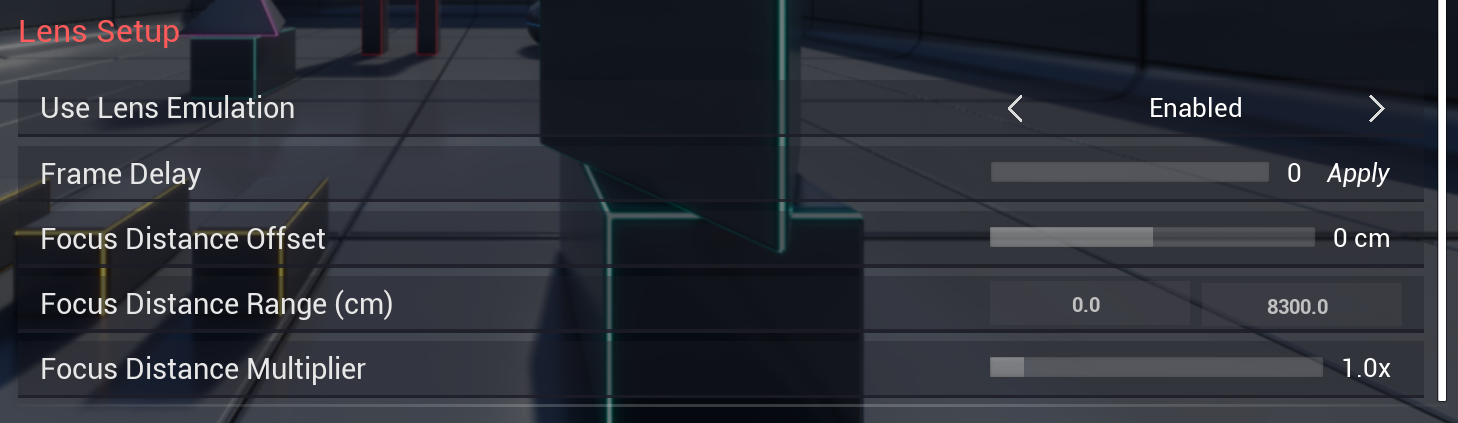
When using any ARFX Camera with lens emulation support, the ARFX_OptionsUI should update to include the above settings. As you can see, the settings are a simplified list of settings that were listed before, but they are in a user interface that is geared toward our general end user.
How to Get Lens Emulation Data
Please refer to either Canon Lens Component, CineCam Lens Component, or ARwall's FreeD Tracking Component to learn how to set up lens emulation tracking!