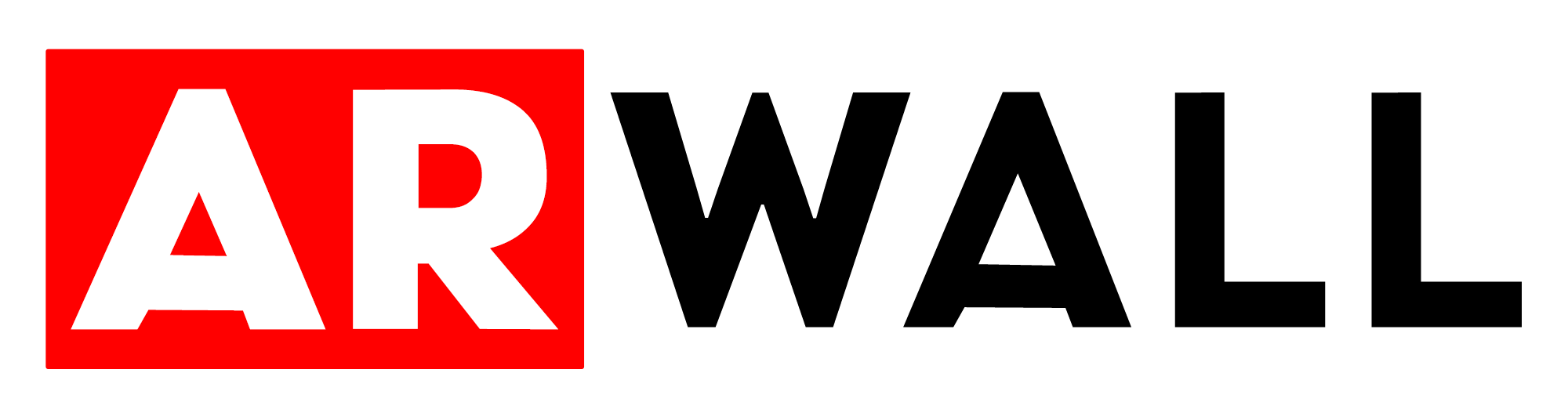- Print
- DarkLight
Section 2. Installation Requirements
Before setting up ARFX Scenepacks, it’s essential to ensure your system meets the hardware and software requirements for a smooth experience. Below is a detailed breakdown of both PC and Software Requirements to prepare your system for installation.
Section 2.1 PC Requirements
Windows PC machine
We recommended Nvidia GeForce RTX 2080 graphics card or better (minimum GTX 1080) or an equivalent AMD GPU.
Operating system
Ensure your Windows operating system is fully updated to the latest version to avoid potential installation issues. Check Updates for Windows here.
Be sure to install any recent updates, particularly for Windows Defender, as outdated software may cause compatibility problems with other installations.
Screen/Display
Any 32-inch or larger display will work, including TVs, projectors, or LED walls.
The display should be connected to your machine/server for optimal scene rendering.
HTC Vive Tracking Hardware (Optional) (Refer to this section for more details)
Minimum: 2 x 2.0 Base Stations
2 x AC power supplies for Base Stations
1-2 x 2.0 or 3.0 Vive Tracker(s)
2 x USB cable for each tracker
2 x USB Wireless Dongle for each
Tracker (label each dongle to coincide with their corresponding tracker)
Optional peripherals
Keyboard and mouse: Standard peripherals for system navigation and scene adjustments.
USB Extension Cables
An external USB hub may be necessary if you’re using multiple USB-connected devices.
Xbox Controller
Section 2.2 Software Requirements
Activation Code
You can access activation codes for every Scenepack purchased from your Order page. We will discuss where to enter this activation code in the Installing the ARFX Scenepacks section.
Download and Install .NET 8 Runtime Desktop
Install .NET 8 Runtime Desktop
Install 7-zip
If your machine does not have 7-Zip, please download and install it from here. Be sure to use this to unzip our ARFX ScenePack and ARFX Pro Plugin files, it will be much faster than using the default Windows unzip software.
(Optional) SteamVR
If you’re planning to use tracking hardware such as the HTC Vive Pro or Vive Mars, SteamVR is recommended for managing VR devices.
Download and install Steam and create a free account. You can find the installation instructions here.
.png)
Once Steam is installed, search for and install SteamVR. This software helps with hardware tracking and troubleshooting your VR devices. You can find the installation instructions here.
(Optional) Free-D Tracking system
ARFX Scenepacks support various tracking systems, including Free-D compatible devices such as Vive Mars, stYpe, or IOS device via LAN connection. This allows you to integrate advanced camera and object tracking for your virtual productions.