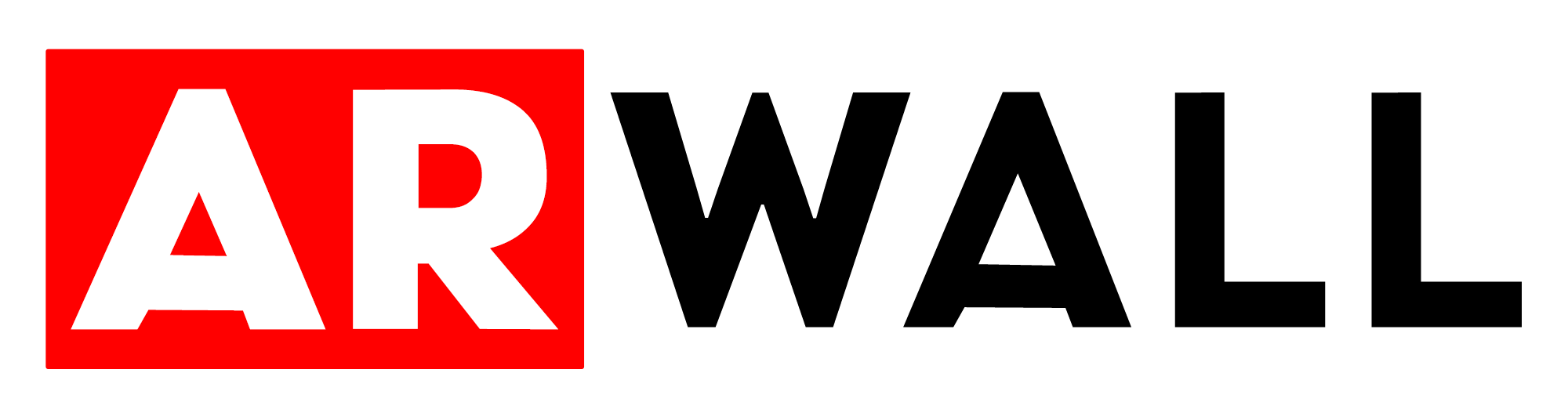- Print
- DarkLight
Recommended Wires (USB, Display, and More)
Recommended Wires (USB, Display, and More)
This is more of a problem we at ARwall will constantly run into when doing builds with clients or even for ourselves, especially when you are limited in the number of USB ports and the lengths said cables will have to cover.
Cable Limits.
USB 3.0 - 3 meters (9 feet)
USB 3.0 Hubs - 3 meters (9 feet) - They can act as repeaters but can degrade the signal if chained (7 maximum)
Active USB Extension Cables - 15 meters (49 feet) - Often requires a separate power connection to go to its theoretical maximum
Display Port 1.4a Cable (4K @ 60Hz & HDR | 8K @ 60Hz) - 3 meters (9 feet) - 8K on these cables is done through DSC compression (which has no visual impact).
Display Port 2.1 Cable (8K @ 60Hz & HDR) - 2 meters (6 feet) - Bandwidth is much higher in demand than 1.4a which is the current mostly, used standard.
Active/Fiber Display Port Cable (all versions) - 30 meters (100 feet) - Expensive and one-way only.
HDMI 2.0/2.1 Cable (4K/10K Resolution) - 3 meters (9 feet) - Cable quality can extend this up to 7 meters (25 feet).
Active/Fiber HDMI 2.0/2.1 Cable - 30 meters (100 feet) - Expensive and one-way.
CAT6 Cable - 100 meters (328 feet).
General Recommendations.
Connect Directly to the Host Computer - Connect directly to the motherboard (back) of the computer. Avoid using USB hubs if you cannot verify its quality.
Keep in mind that not all cables are created equal - A general-purpose USB cable bought online may be built for charging devices only and may not be wired to use its full bandwidth. There is also the possibility that the wire within the cable is made of cheap materials and not pure elements like copper or gold. Signal degradation can and will happen over length lengths.
If you must use a USB Hub, use a powered HUB that supports the highest USB standard.
For networked hardware tracking solutions, consider using a dedicated wired router with DHCP support. - This avoids having to create unique IPs for each device within the network. Keep this network separate from the networks that provide internet, and NEVER use this network wirelessly.
Label Everything - Even network adapters on the host machine that is connected to your tracking system. This will help everyone understand what you refer to should a cable or connection go bad.
Check the manufacturer to verify supported standards and bandwidths - This is especially important for display cables as the standards they must be implemented for are very strict. Should a device connected in the chain not accept the bandwidth it is receiving, then the connection will simply fail. This is especially important in consumer graphic cards, which are usually not able to support resolutions beyond 4K.