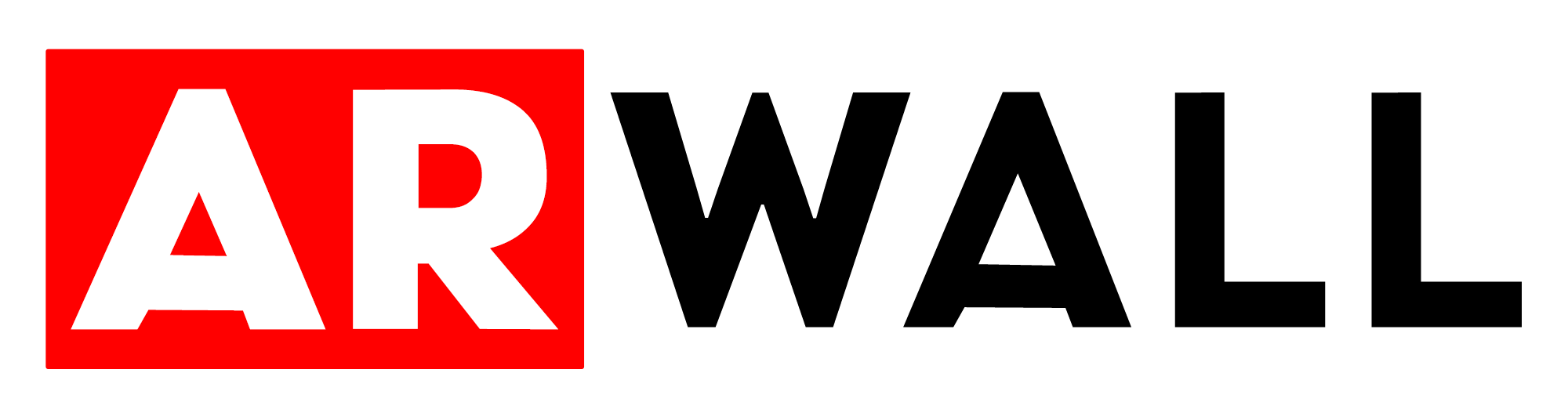- Print
- DarkLight
ARFX Scenepacks checkout process
Section 1. ARFX Scenepacks checkout process
You can purchase individual ARFX Scenepacks or buy the discounted 10-pack bundle. Once purchased, you will receive download links and license keys via email for each of the ARFX Scenepacks. For example, scenes like Abandoned Mall, City Diner, Desert, and others are part of the ARFX Essentials Scenepack 10-pack bundle.
1. Navigate to the ARFX Scenepacks Page. Alternatively, you can also access this from the ARwall collections store.
2. Once you’re on the Scenepacks page, you’ll see a dropdown menu with multiple options, such as Abandoned Mall, Future City, Horror Village, and others.
3. Choose the specific scene you want to purchase from the dropdown menu. For instance, if you want to purchase the Abandoned Mall - ARFX Scenepack, select it from the list.
.png)
4. After selecting the desired scene, click the Add to Cart button to proceed. The item will appear in your shopping cart, showing the scene name and the price.
.png)
Alternatively, you can also opt to purchase the 10-pack bundle and take advantage of the huge discount.
.png) 6. Once you have selected the 10-pack bundle, click the Add to Cart button.
6. Once you have selected the 10-pack bundle, click the Add to Cart button.
.png)
In the shopping cart view, verify the quantity and the subtotal price. If you wish to purchase multiple copies, you can adjust the quantity using the +/- buttons. You can also remove a Scenepack from the cart using the X button.
.png)
Proceeding to Checkout
Once you’re satisfied with your selections, click the Checkout button. This will lead you to the checkout page, where you can begin entering your payment details.
Entering Payment Details
• On the Checkout Page, you will be prompted to fill in the following details:
• Card number: Input the credit/debit card number.
• Expiration date and Security Code: Enter the required card details.
• Billing address: Fill in your address, including country, city, postal code, and phone number.
7. After entering all the necessary details, click the Pay Now button to finalize your purchase. This action will process the payment and complete your order.
.png)
Express checkout options
When purchasing ARFX Scenepacks, you have a variety of payment options available to complete your purchase securely. Click the “more payment options” link.
.png)
Clicking this option will lead you to a separate page below where you can proceed with your preferred payment method.
.png)
PayPal: PayPal offers a secure and popular payment option for those with a PayPal account. Selecting PayPal will redirect you to the PayPal site, where you can log in and confirm your payment.
Shop Pay: Shop Pay allows you to either: Pay the full amount at checkout, or Use Shop Pay Installments to split the total cost into manageable payments.
Amazon Pay: With Amazon Pay, you can securely use your Amazon account to complete your purchase. This is convenient if you have payment methods already associated with your Amazon account.
Google Pay (GPay): offers a quick and secure option for Android users or those with Google accounts. If your payment details are linked to your Google account, this option allows for a seamless checkout using these details.
Venmo: Using this option you can pay by scanning a QR code using your Venmo app.
Section 1.1 Confirmation Email & Installation requirements
After completing your purchase, you will receive a confirmation email similar to the one below, containing everything you need to get started with your ARFX Scenepack. This email will include:
• A link to access your Order Status page, where you can find the download link(s) and activation code.
.png)
• Detailed instructions on system requirements, such as installing .NET 8 Runtime, GPU drivers, and (optionally) SteamVR or Free-D tracking system for those using compatible tracking hardware like Vive Mars.
In addition, the email will provide access to quick start guides and user manuals, ensuring you have all the resources necessary to set up and launch your ARFX Scenepacks. Should you need further assistance, there will also be direct support contacts for troubleshooting and inquiries.