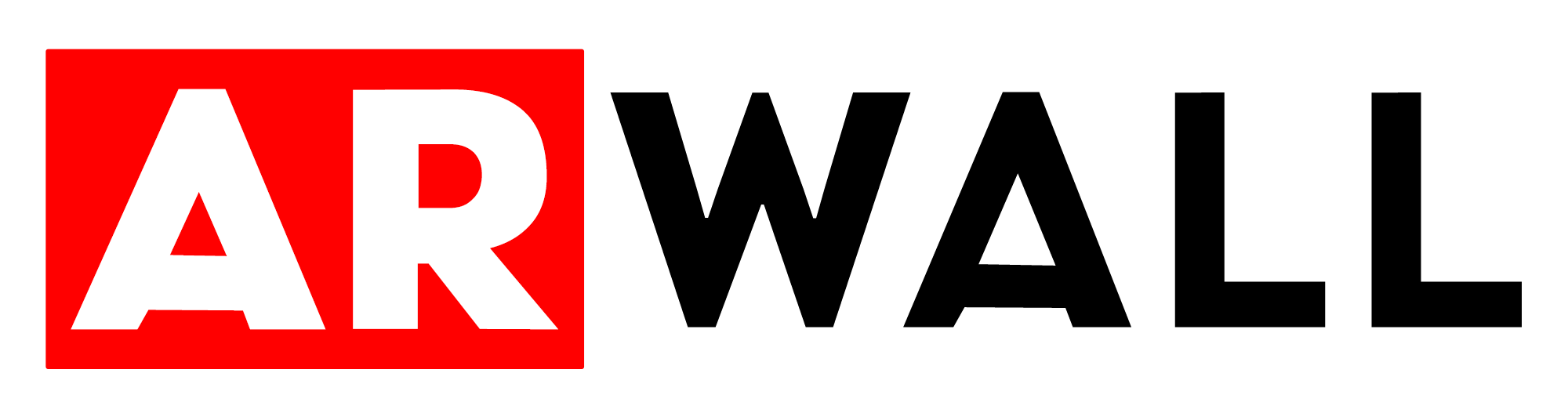- Print
- DarkLight
Is ARFX newbie-friendly?
By newbie, we mean someone completely new to Unreal Engine and Virtual Production in general. As mentioned in some of the starter articles of the Knowledge Base, you will need to understand at least the basics of how to use the Unreal Editor.
It is highly recommended that you use UnrealCourses to learn how to make use of the Unreal Editor for basic things like placing objects into the scene, moving them around, and possibly even going as far as to understand and modify a PostProcessVolume. Once you have these basic steps down, then you are ready to start using ARFX.
But is filming on a screen with ARFX easy?
Very much so, but it will still require patience. We provide multiple methods to make ARFX setup as easy and in as little steps as possible, but the same cannot be done when it comes to shooting a camera into the display of your choice for filming. Lighting, colour, and shutter speed all have significant importance in the success of a scene when recorded on set, and that is something that will take time and patience to get right.
The type and size of your display are different for every client. Many go with large LED screens, a few have gone with projectors with various kinds of screens. Some even go low budget and just use a typical large-sized TV.
How do you properly light your set? What frame rates do you film at? If there is movement, how much do you delay tracking by?
Not to mention, when you really want the shot to be frame-accurate, should you go the extra mile and use tracking offsets?
The answer is up to you and the amount of effort you want to put into making everything just right.