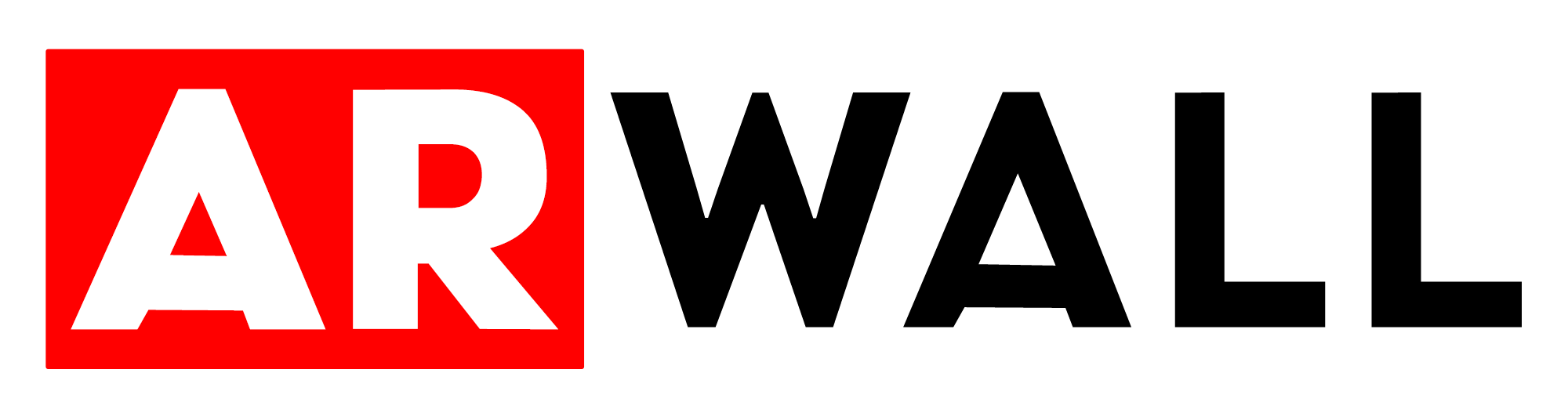- Print
- DarkLight
How to Download and Launch a Scene
Article summary
Did you find this summary helpful?
Thank you for your feedback!
Section 6. Download and Launch a Scene
Section 6.1 Get the Scene and Download it.
After completing your purchase, a Get button will appear beneath the scene. Click the Get button to proceed.
Once you've clicked Get, the button will update to a Download option, allowing you to download the scene.
.png)
You can monitor and follow the progress of your downloads by clicking the download button.
.png)
Once the download is completed, you access all your downloads by navigating to the My Studio section
.png)
Section 6.2 Launch the Scene.
To launch the scene, click on the scene to open it and then click the Launch button.
.png)
The scene should now launch and open.
Was this article helpful?