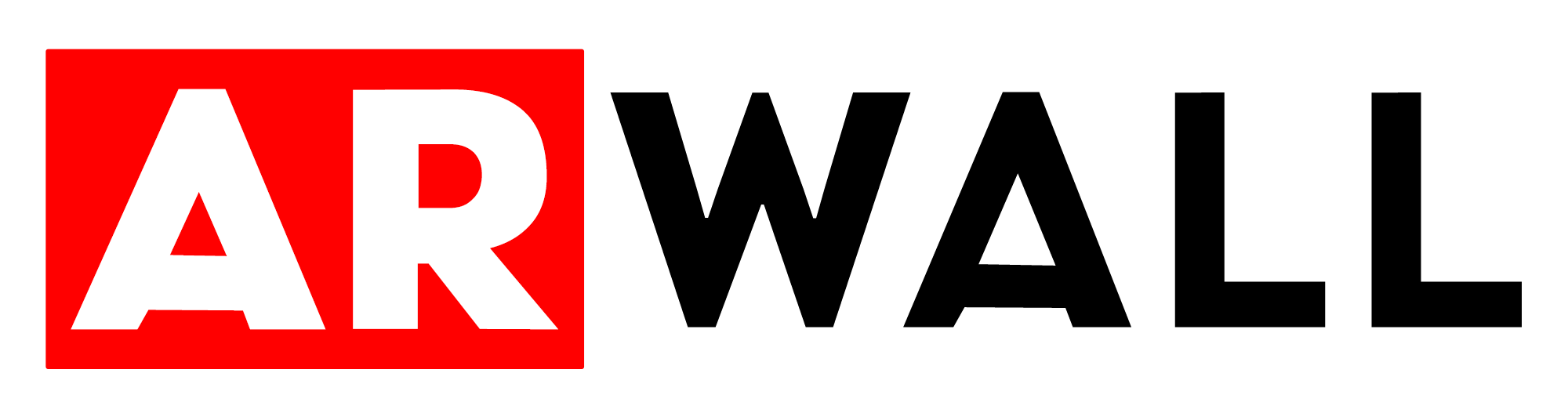- Print
- DarkLight
ARFX Pro Server Installation Requirements
ARFX Pro Server Installation Requirements.
This guide provides a structured checklist for setting up the ARFX Pro Server. Follow the steps below to ensure a smooth installation and optimal performance.
First-Time Setup Instructions.
1. Connect an external display and tracker hardware to the ARFX Pro System Server.
2. Launch the ARFX Scenepack or Unreal Engine with the ARFX Pro Plugin.
3. Configure the system:
Allocate 15-60 minutes for initial setup.
Future configurations will take approximately 5 minutes.
4. Follow the in-engine menu for calibration, hotkey mapping, color adjustment, and backdrop selection.
Additional Notes.
• Ensure power requirements and ports are sufficient to handle your setup. Consult a certified electrician for LED videowalls.
• Fiber optic cables are recommended for long-distance connections to maintain signal integrity.
1.Display Setup.
.png)
2.WorkStation Setup.
.png)
3.Accessories.
.png)
4. Power and Ports.
.png)
5. Tracking System Setup.
.png)
6. Connectivity.
.png)
7. Genlock Synchronization (Optional).
.png)